Film Simulation Modes
Digital doesn’t have to be dull. Fujifilm has poured over 85 years of color science know-how into its latest X Series cameras, so photographers and filmmakers can revel in the unique look and feel of 18 different Film Simulations. But these aren’t just any old color profiles that would be available in digital cameras or smart phones – each Film Simulation is precisely engineered to reproduce colors and tones from some of Fujifilm’s most popular analog film surfaces and photo finishing processes. By choosing your favorite Film Simulation, you can make images or video with a consistent look, move them straight out of the camera to a smart phone or computer and post them directly to social media or blog right after they are made.
Adjustable Settings
Want to stand out? X-S10 makes it easy to create your own distinctive visual style by combining Film Simulations with other expressive effects, including film grain texture, color depth, clarity, sharpness, and highlight and shadow tones. All these adjustments are displayed live in the EVF and on the LCD touchscreen, so you can cook up great-looking effects and save them as presets.

■Grain Effect
From a mild texture to the gritty look of a traditional high-ISO film, with X-S10 you can easily add natural-looking grain to your photos in camera. Control the intensity and size for just the right amount of texture.
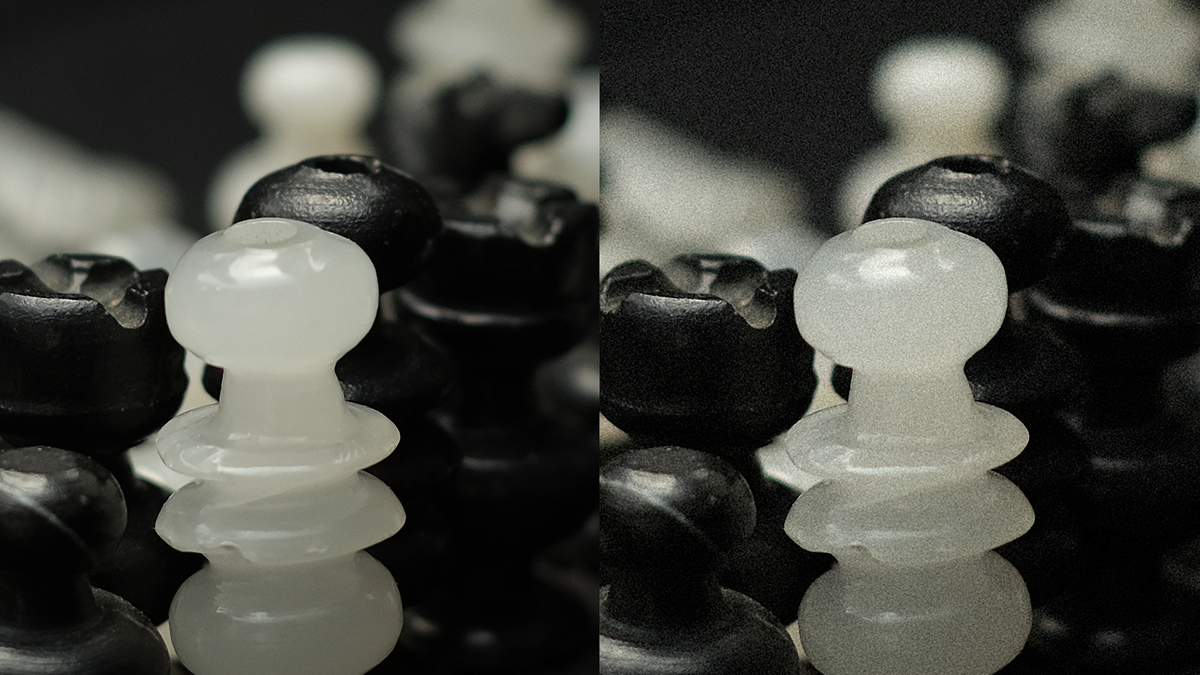
OFF
ON
■Color Chrome Effect
Use X-S10’s Color Chrome effects, to add depth, detail, and natural vividness to red, green, or yellow tones in your image where saturation is too high to achieve true gradation; or use Color Chrome FX Blue to adjust values in just the blue tones of an image. Adjust them separately in three levels to perfectly match your subject.

OFF
ON
■Tone
High-contrast scenes like backlit buildings can be tamed with X-S10’s Highlight and Shadow Tone controls. Spread across 13 different increments, adjustments are simple to make and fine-tune, so pictures will easily turn out balanced and natural, minimizing the time needed to post-process images.
■Clarity
The Clarity control lets you decide whether to depict a scene with a crisp sharpness or give it a softer feel. With 11 levels of control, it’s easy to fine-tune it to your own personal taste and style.

-5 SOFT
+5 CLEAR
■White Balance
Achieving perfect color partly comes from Fujifilm’s pioneering X-Trans sensor, but also from the quality of the camera’s white balance system. Fine adjustments can be made, including setting the Auto White Balance (AWB) to one of three modes: Auto, White Priority, and Ambience Priority. When the camera is set to White Priority under incandescent lighting, white is more likely to be reproduced as white. But when Ambience Priority is set, scenes will be photographed with an overall warmer white balance to preserve the environmental characteristics of the scene.
■Monochromatic Color
X-S10 has multiple black & white Film Simulations, and now those looks can also be customized and saved, including warm or cool tone adjustments to monochrome effects, for a unique vintage or fine-art style.
Auto/SP Mode
All 18 Film Simulations can be selected in AUTO/SP, plus it is now possible to create images in RAW format while the modes are selected. This means that even in situations, where it is impossible to quickly and easily change camera settings, you can be sure to have maximum versatility in post-production.
Improved Image Quality for AUTO/SP Mode
Using the latest technology, image quality in X-S10’s AUTO/SP mode has been taken to a new level. Landscapes are clearer and more vivid, portraits are more beautifully natural, and backlit scenes are less prone to losing details in highlights and shadows, giving stellar results straight out of the camera.

NEW

PREVIOUS
Creative Filters
In addition to using Film Simulations, X-S10 also has 13 Filter options for you to add creative looks. Choose from Toy Camera, High Key, Dynamic Tone and many more to help your photography stand apart from the crowd.

































































