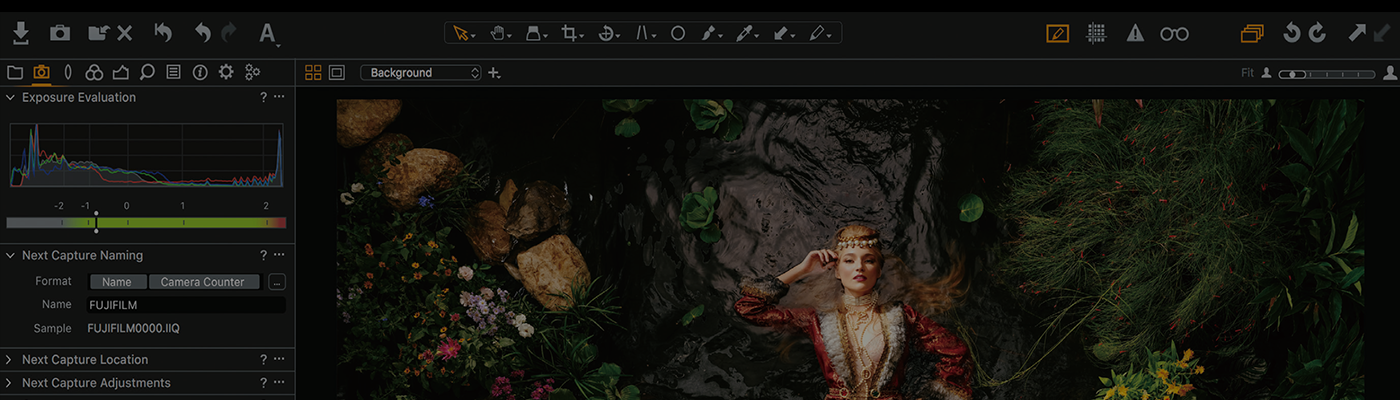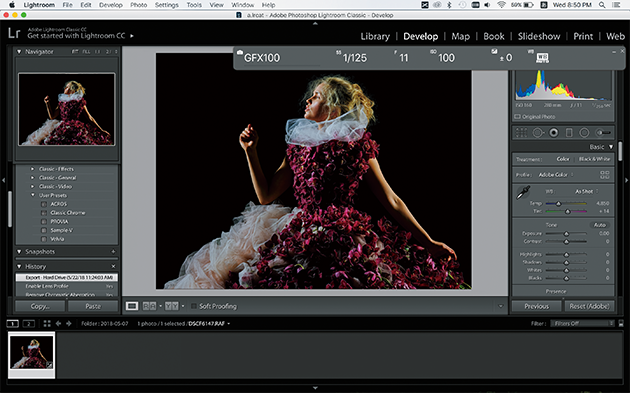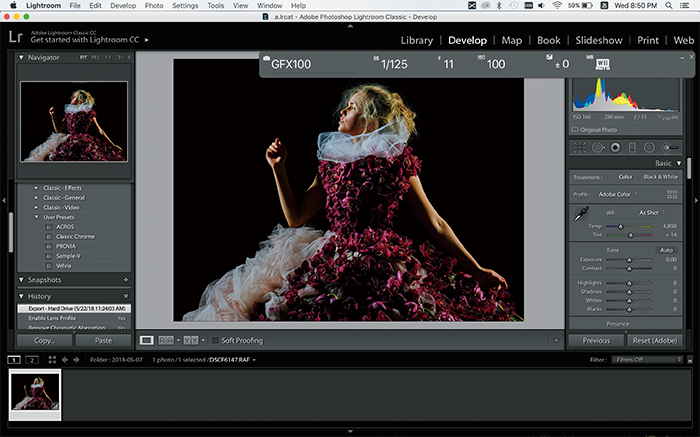Interface for External Connections


The GFX100’s terminal for external connections features a USB-C port for high speed image transfer, a micro-HDMI port to connect to an external monitor, a microphone input, a headphone jack and a remote shutter release connection. The camera can be powered and charged by connecting an AC power adapter (optional) to the power plug input connector or a USB Power Delivery device to the USB-C port. The camera comes with a cable protector for holding cables in place.
- Digital Interface
- USB Type-C (USB3.2 Gen1 x1)
- HDMI Output
- HDMI Micro Connector (Type D)
- DC IN
- 15V Connecter
*Compatible with AC-15V (Optional) Only
- Remote Release Connector
- ø2.5mm
*Connectable with Remote Release RR-100 (Optional)
- Microphone Connector
- ø3.5mm, Stereo Mini Connector
- Headphone Connector
- ø3.5mm, Stereo Mini Connector
- Others
- Hot Shoe, Synchronized Terninal
Software support
You can set up a photographic workflow including tethering, RAW processing preview, RAW development and image checking by installing compatible software to your computer. This can be achieved using FUJIFILM’s own software as well as traditional photo processing applications. Tethered shooting can be achieved by connecting the camera to your computer with a USB cable or setting up a WiFi connection via wireless devices. The IEEE802.11ac has been added to a list of supported wireless protocols to enable data transfer on a 5GHz network.


Capture One Pro(Optional) /
Capture One Pro Fujifilm(Optional)
Capture One Pro FUJIFILM is a photographic workflow application * specifically designed for the GFX and X Series cameras and utilizing the diverse and powerful editing functions of Capture One Pro. It is available for purchase from Phase One’s website. The software offers a cataloging function to manage your individual images or sessions of shooting, whilst enabling fast and precise control throughout your workflow from tethered shooting to RAW processing. The Capture Pilot function lets you view and check images you have taken wirelessly on a tablet device, etc.
Learn more about Capture One FUJIFILM
*See Phase One’s website for details of compatible cameras.
for details of compatible cameras.
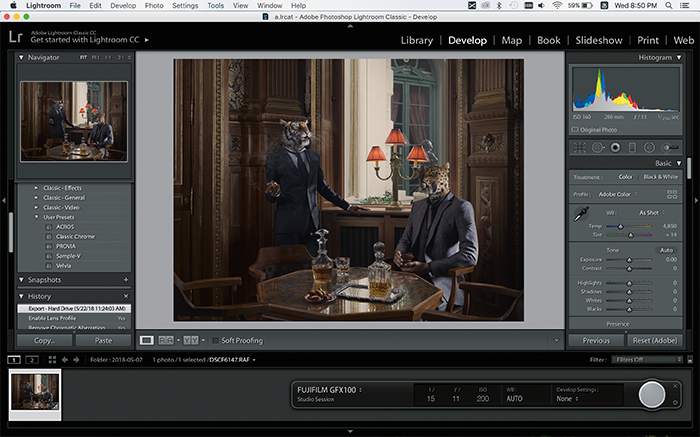
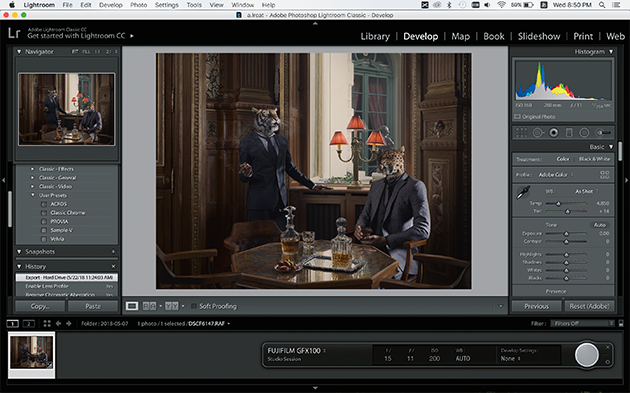
FUJIFILM Tether Shooting Plug-in
PRO(Optional) + Adobe® Photoshop®
Lightroom® Classic CC(Optional)

FUJIFILM X RAW STUDIO
This unique RAW development software from FUJIFIILM connects a computer installed with X RAW STUDIO and camera via USB cable. The processor in the camera can be used to process RAW files, including large batches of images, without any limitations or delays from your computer.
Offering an optimized environment for the GFX100, you can get complete image quality including tone, color reproduction, and Film Simulations.



Capture One Express FUJIFILM
(Free Download)
This software supports RAW conversion of files from the GFX and X Series range of cameras*. The software uses a unique cataloguing format to manage pictures, enabling fast processing of individual images regardless of the quantity or size. FUJIFILM’s unique Film Simulation modes can be applied during RAW conversion so that you can add an artistic flair or traditional film look and feel. This RAW conversion software is available as a free download from Phase One website.
Download Capture One Express FUJIFILM
*See Phase One’s website for details of compatible cameras.
for details of compatible cameras.

FUJIFILM Pixel Shift Combiner
This software combines the 16 RAW images takan with the Pixel Shift Multi-Shot function, and create a single 400MP image, and output as a DNG RAW file. In addition to combining and outputting DNG RAW Files from images created through the Pixel Shift Multi-Shot function, Pixel Shift Combiner also provides photographers with tethered capture functionality to allow for seamless transition from making images to combining, and, subsequently, editing them in Capture One or any other compatible editing software.