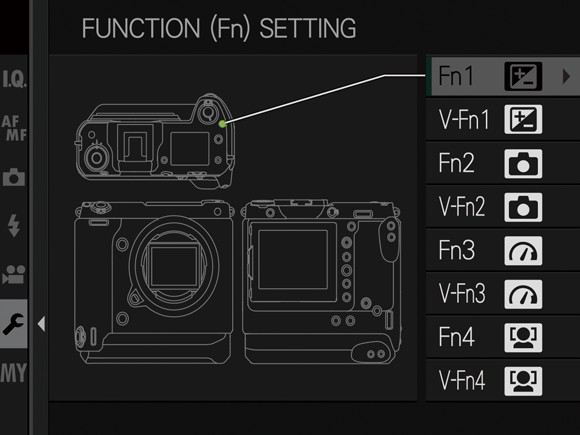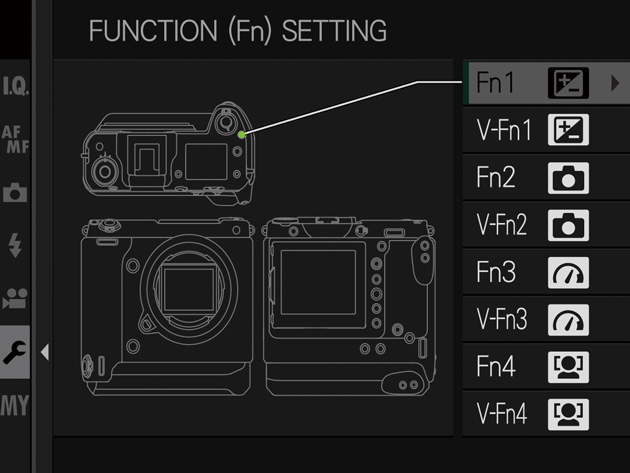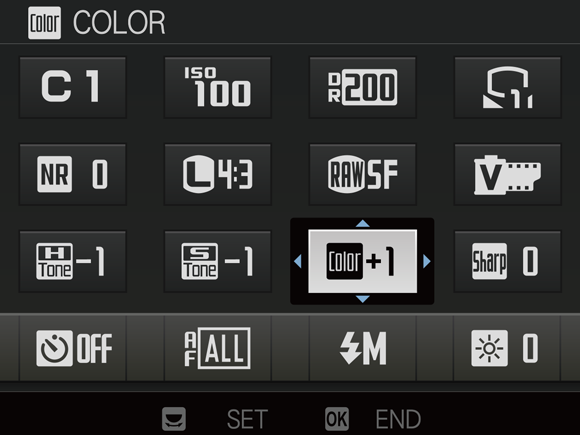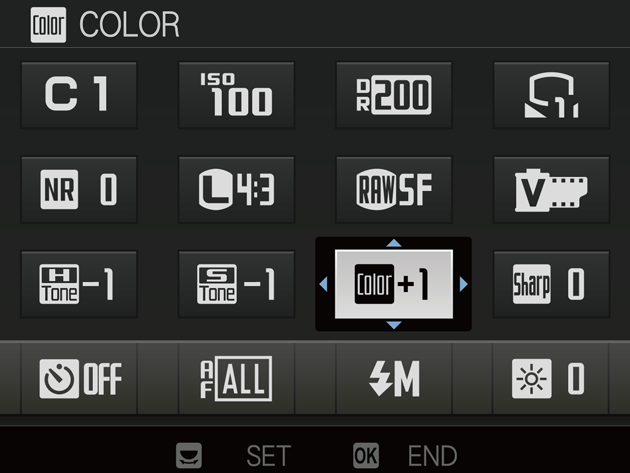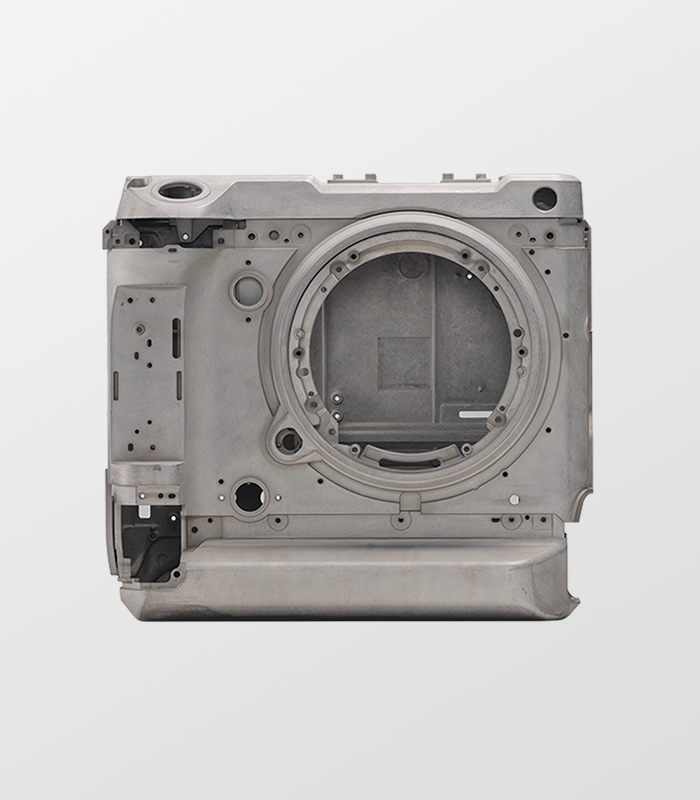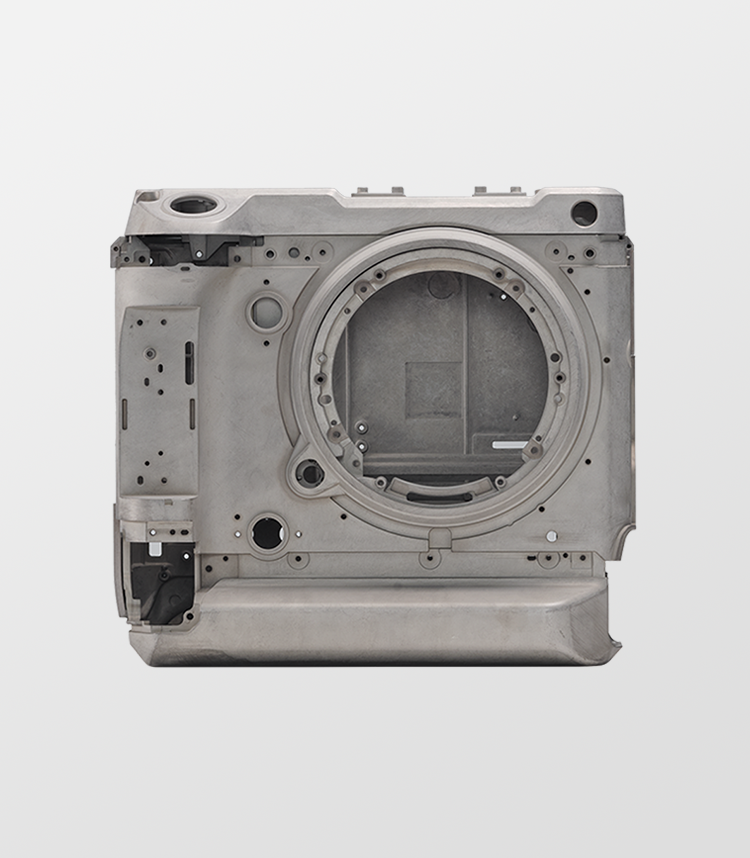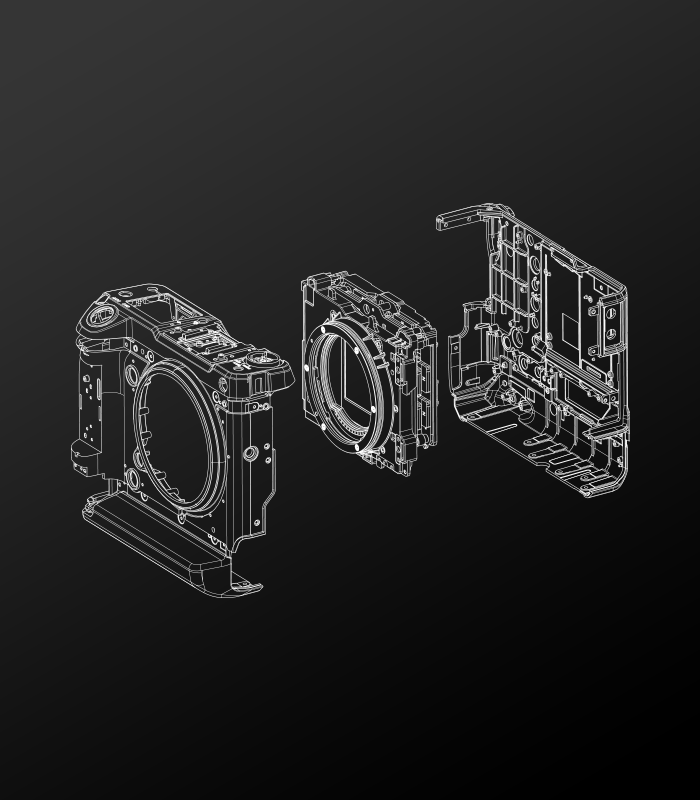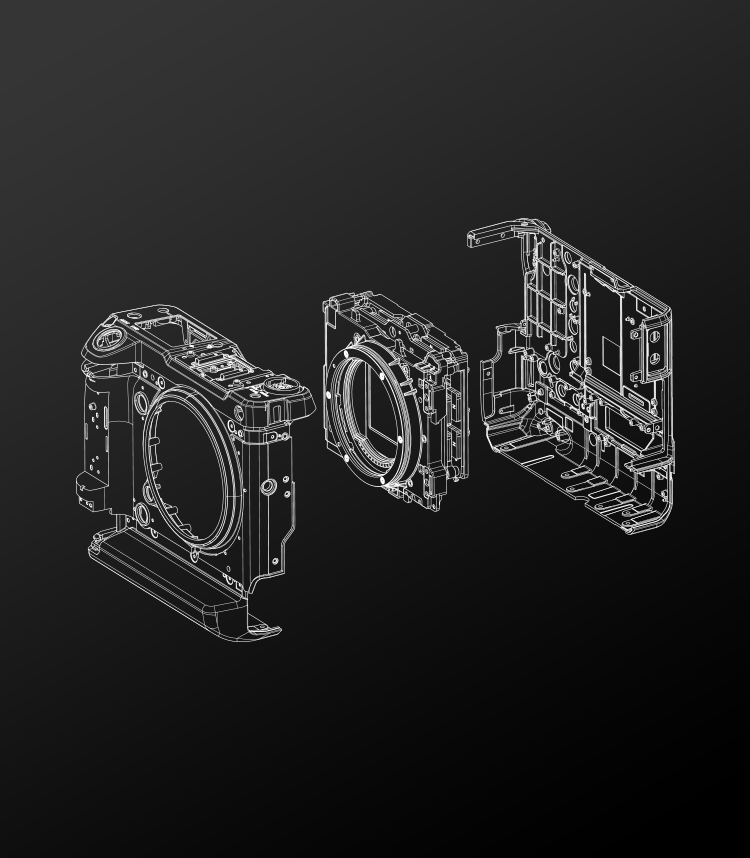Tough Body
The camera body is made of magnesium alloy, making it lightweight and very robust. The inner frame directly couples the sensor and IBIS unit with lens and lens mount to provide complete rigidity from the lens to the sensor. The engagement area between the front and rear panels has been maximized to achieve ultimate durability against external force.
Body Resistance
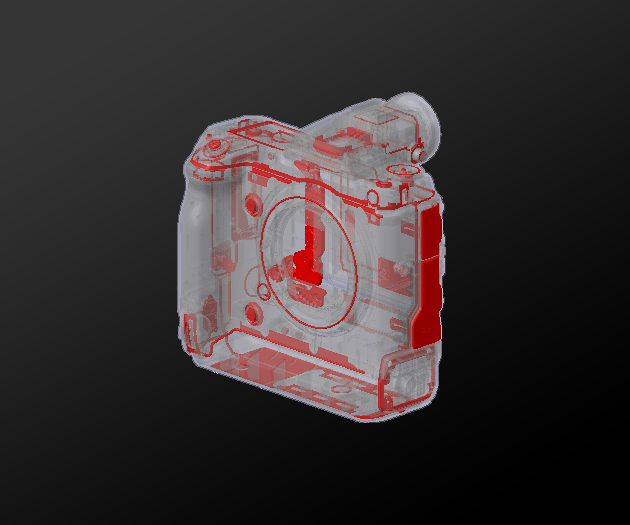
The camera body is weather sealed at 95 points (including the electronic viewfinder) helping it withstand extreme conditions of dust, moisture and low temperatures. This means that the camera can comfortably handle a wide variety of shooting situations, be it shooting stills or video. This means the GFX100 is perfectly suited to being used in a studio but also outdoors in harsher environments.
- Temperature
- -10℃ – 40℃
- Humidity
- 10 – 80% (No condensation)
- Dust-resistant Weather-resistant
- Sealing parts of body 76 / EVF 19
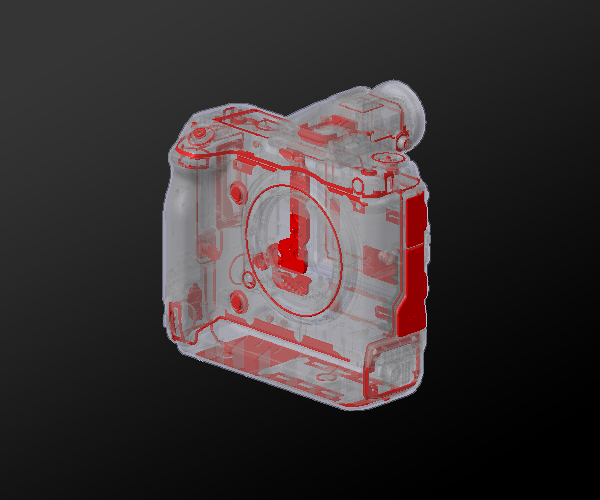
Grip


Ergonomic Grip
The in body image stabilization (IBIS) and the shutter’s shock absorbing structure are complemented by the grip design, which is shaped to provide added stability for hand held shooting in various conditions. It allows you to hold the camera firm and there is a better balance even when a large lens is mounted, so that you can focus on the composition of your shake free images.

Horizontal and Vertical Body Operation
The GFX100 camera body has a built in vertical grip, it is the first FUJIFILM camera to have this integrated design. This allows the camera to be thinner and lighter than before while still housing a large sensor, shutter mechanism, IBIS and two batteries. This balanced design of the camera allows the user to instantly switch from landscape to portrait orientation.

Monitor
3.2inch Tilting LCD Screen
The rear panel features the main 3.2-inch 2.36-million dot LCD monitor that has 100% coverage and tilts in three directions, 90 degrees upward, 45 degrees downward and 60 degrees to the right. The use of capacitive touchscreen panel allows easy framing and shooting in high and low angles, which can be difficult when using the EVF.
- Monitor
- 3.2 inch, Aspect Ratio 4:3, Approx.2360K-dot Tilt-Type,
Touch Screen color LSD Monitor (Approx.100% Coverage)
- TiTing Direction
- Three directions
- LCD Brightness
- -5 – +5(30-800cd/m²)
- LCD Color
- -5 – +5
- LCD Color Adjustment
- [R]-5 – +5 [B]-5 – +5


Rear Customizable Information Monitor
The rear panel features a sub monitor, which can be configured to display various data previously displayed on the main LCD monitor. Minimizing the amount of data that has to be displayed on the main LCD monitor makes it easy to check the overall framing and concentrate on the composition. You can choose to display the exposure compensation gauge and histogram on the sub monitor to enable exposure adjustment whilst checking the exposure level.
- Size
- 2.05 inch
- Number of dots
- 256×64-dot
- Type
- Monochrome OLED Monitor
- Aspect Ratio
- 4:1
- Menu Setting
- Information1, Information2, Scale, Histogram


Information1


Information2


Scale


Histogram

Multi-function Monitor
The top panel features a clear, 1.8-inch B/W sub LCD monitor that displays the main shooting settings such as shutter speed, aperture, ISO sensitivity and exposure compensation, as well as function icons, remaining number of frames (stills) and remaining filming time (video). This display can be configured according to what information you want to be displayed. When you switch between stills and video modes, all the settings shown on this sub monitor also change accordingly, ensuring that all relevant data is available at hand.
- Size
- 1.80 inch
- Number of dots
- 303×230-dot
- Type
- LCD Monitor
- Aspect Ratio
- 4:3

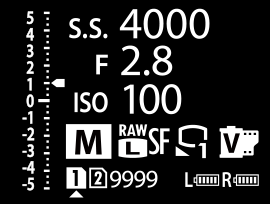
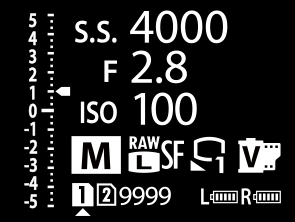
Information(Still)
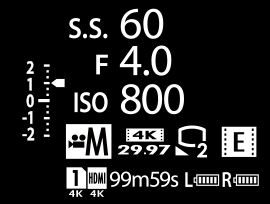
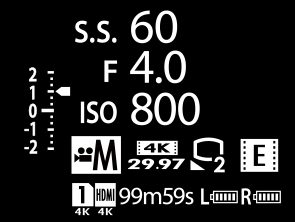
Information(Movie)
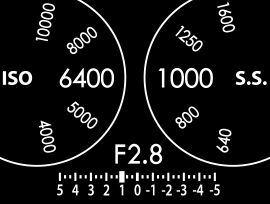
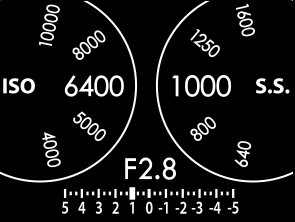
Dials
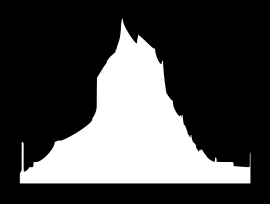
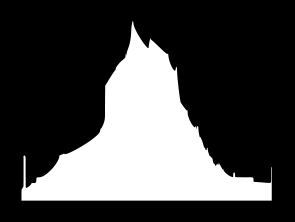
Histogram
High Magnification and High Definition Electronic Viewfinder


The GFX100 comes with a detachable 5.76M dot EVF with approx. 100% coverage. Resolution priority, frame rate priority and AF priority can be selected in boost mode for live view depending on the subject.
- Finder
- 0.5 inch Approx. 5.76 million dots OLED Color Viewfinder
Coverage of Viewing Area vs. Capturing Area: Approx. 100%
- Eyepoint
- Approx. 23mm (from the Rear End of the Camera’s Eyepiece)
- Diopter Adjustment
- -4 – +2m-1
- Magnification
- 0.86× with 50mm Lens (35mm Equivalent) at infinity and Diopter set to -1.0m-1
- Diagonal Angle of View
- Approx. 41° (Horizontal Angle of View: Approx. 33° )
- EVF Brightness
- AUTO / -7 – +5 (50 – 800cd/m2)
- EVF Color
- -5 – +5
- EVF Color Adjustment
- R -5 – +5 B -5 – +5

EVF Tilting Adapter EVF-TL1 (Optional)
Attach the optional EVF Tilting Adapter EVF-TL1 between the camera body and the EVF will enable vertical tilt (0°-90° / 5 steps) and horizontal rotation (±45°). This allows you to shoot from waist level or aids shooting in portrait orientation.

Feather-Touch Shutter
The GFX100 is equipped with a feather touch shutter button that responds to delicate shutter release actions. The button reacts to the subtlest movements of the finger when gripping the camera body firmly in both portrait and landscape orientations. The use of the electronic front curtain shutter minimizes release time lag to give even greater confidence in shutter operation.
Exposure Mode


The shooting mode button (Fn2) on the top panel allows you to switch between “Program (P)” and “Shutter Speed Priority (S)” (when the aperture is set to Auto) and between “Aperture Priority (A)” and “Manual (M)” (when the aperture is set to Manual). These selections can be assigned to a function button of your choice in Function (Fn) Setting.
Drive Mode Dial

Rotate the Drive Mode Dial to switch between the Still, Multi and Movie modes. Selecting the Still or Movie mode restores the respective settings so that you can start shooting as soon as you switch, without having to adjust settings. The Drive Button allows you to adjust burst speed and video frame rate. The Dial Lock Release Button prevents any accidental use.

Buttons / Menu Customization
Numerous function (Fn) buttons are provided at various points on the camera body allowing you to assign your preferred settings for easy access. The 16 items shown in the Q (Quick) menu and C1 – C7 can also be reconfigured to instantly access your favorite Film Simulation modes or image quality settings. The camera also supports “My Menu,” where your most frequently-used items can be stored.